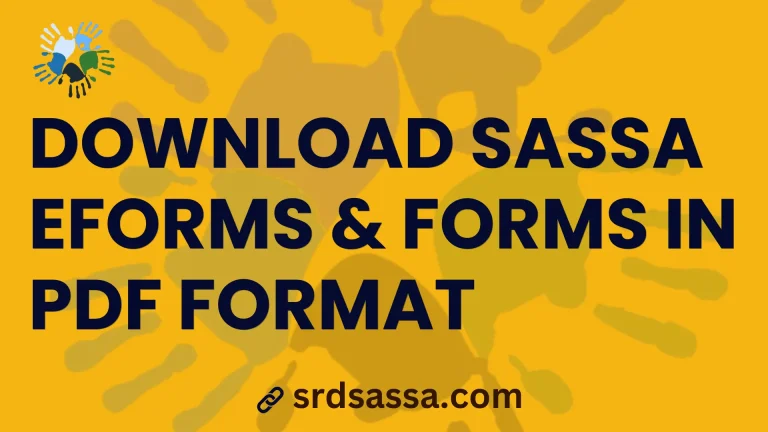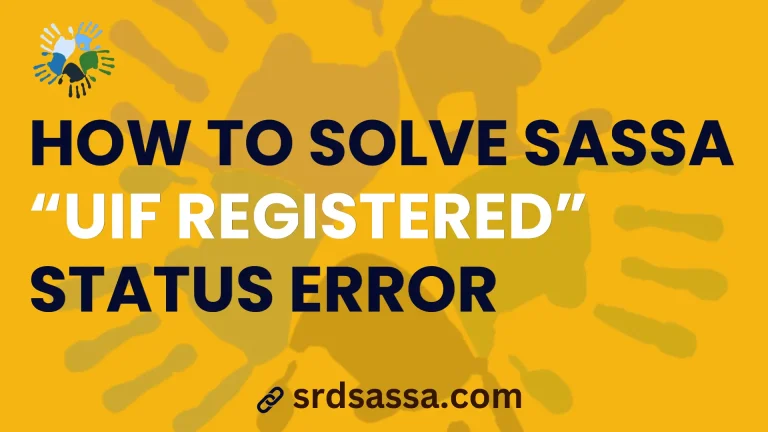SASSA Payment Method to Usave
Usave has partnered with SASSA to facilitate SASSA SRD R370 grant beneficiaries to collect their social grant without waiting in long queues. You just need to change your grant payment method to Usave before collecting the grant. You also have to make sure that your R370 grant application is approved. If your application status is pending or declined then you can not change your payment method to Usave.
In this article, we will discuss how you can change your SRD payment method to Usave and collect your social grant at the Usave retail store.
Change SRD R370 Payment Method to Usave
If you have a Usave retail store near your house and then you can also collect your SASSA social grant from the Usave store. To collect an SRD grant at the Usave retail store, it is important to change your payment method to Usave. There are different methods to change your payment details for South African citizens and Asylum seekers. You can follow the steps below to change your payment method according to your residence status.

For South African Citizens:
For Asylum Seekers, Special Permit Holders and Refugees:
Collect the SASSA SRD Grant at Usave
After changing the payment method to Usave, you are ready to collect your social grant at the Usave retail store. You just need to make sure that you receive a payment confirmation message from SASSA. Without a payment confirmation message, you can not collect your SRD grant. If you received a payment confirmation message, then follow the steps below to collect your SRD R370 grant at Usave:

SASSA SRD R370 Grant Application Status Check
Before changing your payment method, it is important to ensure that your application status is approved. You can’t change your payment method if your status shows pending or declined. Follow the steps below to check your SRD R370 grant status:
If your application status is approved, then you are ready to change your payment method. However, if your status shows declined, then you can appeal the SASSA decision on your application. You can also contact SASSA for assistance if your status is pending or declined.
Frequently Asked Questions (FAQs)
Conclusion
Now, you can collect your SASSA SRD R370 grant at Usave to avoid long queues. Just change your SRD grant payment method to Usave and then you are ready to collect the grant payments from your nearest Usave store. Make sure that your Social Relief of Distress grant application is approved before changing your payment details. If your application status is declined or pending, then you can not change your payment details. Check your grant status to make sure that your application status is approved.