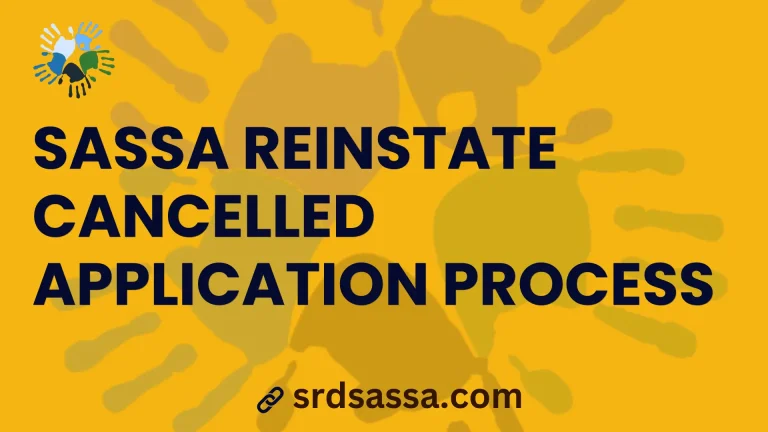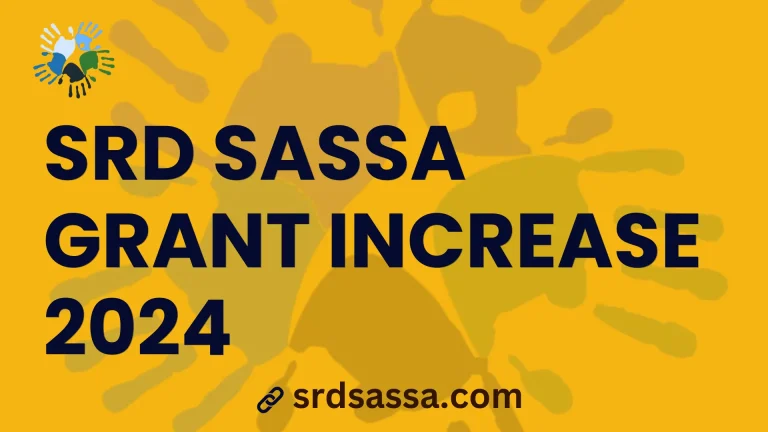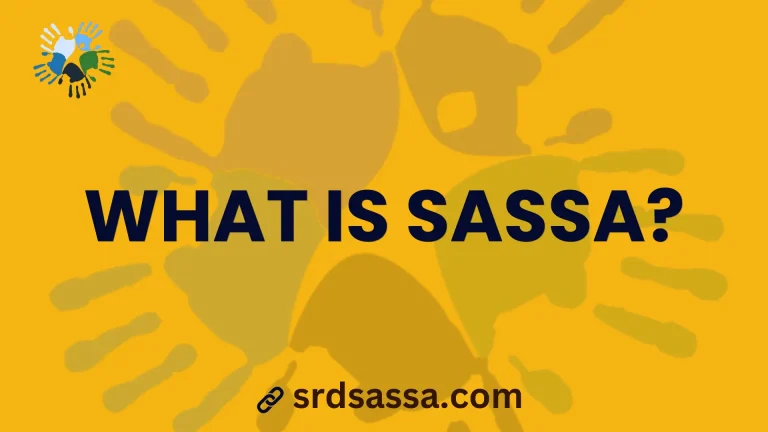SASSA Status Check Failed Introduction
“SASSA Status Check failed” or “Identity Verification Failed” is one of the most common issues or messages you receive if you recently applied for the SRD R350 grant. You will see this message when you check your SRD grant status or receive e notification on your mobile number. This message means that SASSA was unable to verify your identity and you need to prove your identity to approve the SRD R350 grant.
This is not a sign of worry as most applicants receive this error and you can resolve it easily by following the guidelines we will discuss in this article. You can receive this error due to different reasons like typo mistakes, entering wrong information, or due to technical errors from the SASSA end. In this article, we will discuss the reasons for your 350 status failure and how you can resolve the issue.
Identity Verification Failed Reasons & Solutions
SASSA identification verification failed errors can occur due to different reasons. We will discuss the SRD status check failed reasons and their solutions in the steps below. You can follow the steps to approve your SASSA application.
1. Identity Verification Failed Issue
“Identity Verification Failed” is the most common reason why your application status is failing. It can be due to a typo error or you entered the wrong information during the SASSA application process. SASSA asks you about your details during the application process and verifies them through different databases like the Department of Home Affairs (DHA) and other government organizations.

If you mistakenly enter the wrong details during the application process then SASSA will be unable to verify your identity and show you the “Identity Verification Failed” error. You can resolve this issue by following the steps below:
After submitting your application, SASSA will review your updated application details and will approve the application. Keep in mind that it can take up to 30 days for SASSA to review your application.
2. Incomplete Application Issue
The other reason why your SASSA status check failed is due to an incomplete application process. You may missed some information or documents during the application process and due to this your SRD status check has failed.
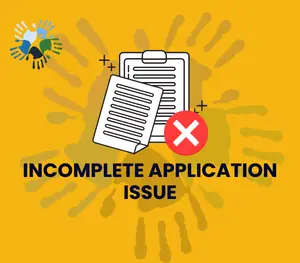
If your SRD status check failed due to an incomplete application then you need to follow the steps we discussed in “Identity Verification Failed”. Follow the step-by-step guide and find out which information you miss during the R350 application process. Make sure to complete all information and resubmit it. SASSA will again review your application and approve it.
3. Technical Error
Your SRD status check also failed due to some technical error in the SASSA server. It can also be due to scheduled maintenance from the SASSA or there is a problem on the SASSA server.

You first need to check your application details on the SASSA website and confirm that your application details are accurate and you do not miss any information. After verifying your details, you need to wait 6 to 12 hours and recheck your application status. If the problem is on the SASSA server then it will be resolved in a few hours. Otherwise, if it still shows the failed status then you need to file an appeal to SASSA.
SASSA Status Check Failed Appeal Process
If your application details are complete and correct, and there are no technical errors, but the SASSA status check still shows as failed. Then there is a chance that your application is rejected. In this case, you need to appeal to SASSA for reconsideration of your application. Follow the steps below to appeal for reconsideration to SASSA:
Make sure to appeal within 30 days after your grant rejection. After submitting the appeal request you need to wait 30 to 90 days for your R350 grant approval.
What to do If I don’t receive any update after 90 days?
If you don’t receive any update from SASSA after 90 days of submitting the appeal request then you should contact SASSA on their toll-free “0800 60 10 11” or visit the nearest SASSA office. You can explain your query to the SASSA official and they will tell you the current status of your R350 application.
SRD Status Check Failed FAQs
SASSA Identity Verification Failed Conclusion
If you face the “SASSA status check failed” issue then it can be due to different reasons like identity verification failure, incomplete application, or technical errors. You can solve these issues by reviewing your application again and correcting the mistakes you made during the application process. After resubmitting your application you need to wait for 30 days for your application approval. Once your application is approved you will receive a notification on your mobile.